WeChat, a messaging app with over a billion users worldwide, has garnered significant attention not just for its robust features but also for its concerns over privacy and security. Many users seek to delete their WeChat account for a range of reasons, whether it’s privacy concerns, lack of end-to-end encryption, or switching to another messaging app. Below is a detailed guide on How to delete WeChat account based on key insights from authoritative sources. Here we learn easy and instant ways How to delete WeChat account.
Table of Contents
ToggleSteps How to delete WeChat account
1. Ensure Account Deletion, Not Just Deactivation
- When you decide to delete your WeChat account, it’s crucial to ensure that the account is properly closed and not just left inactive. Inactive accounts are still susceptible to hacking and unauthorized access. Deletion permanently removes your data from WeChat’s servers.
2. Step-by-step guide How to delete WeChat account
- Log in to WeChat: First, log into your WeChat account using your credentials.
- Navigate to Account Settings:
- Tap on the “Me” section.
- Select “Settings.”
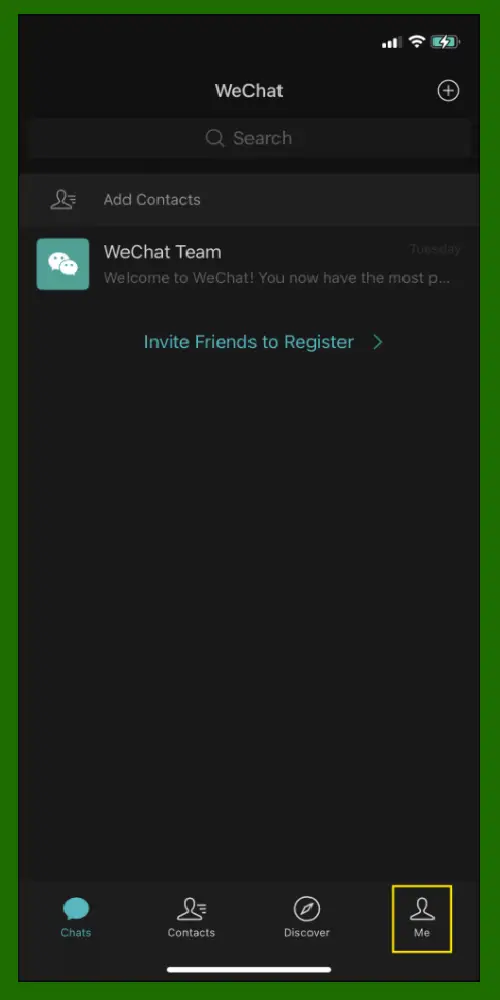
- Access Account Security:
- Go to “Account Security.”
- From here, click on “WeChat Security Center.”

- Initiate Account Cancellation:
- Select “Account Cancellation” and scroll to the bottom to tap on “Request Cancellation.”
- Follow the on-screen instructions to confirm your cancellation.
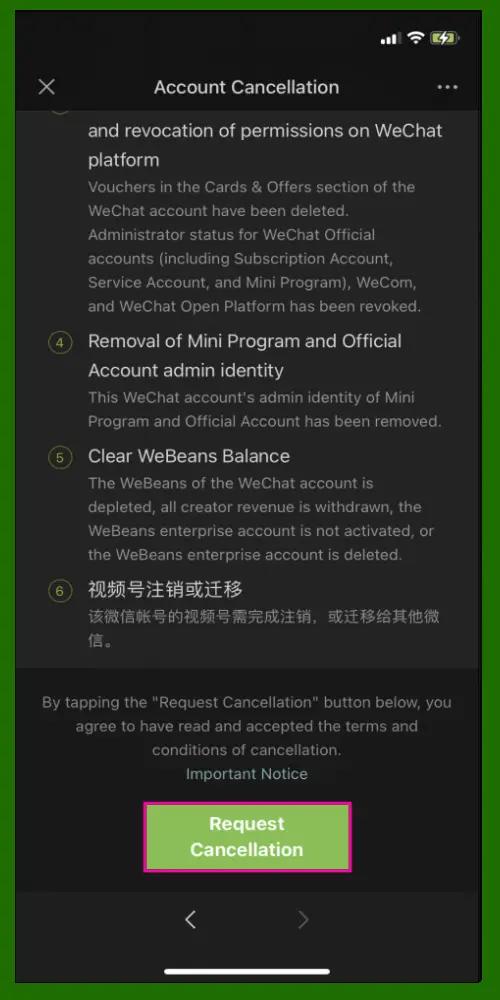
- Agree and Confirm Cancellation:
- You will need to agree to the terms and click “Confirm Cancellation.”
- The deletion process takes 60 days to finalize, during which you will not be able to log in.
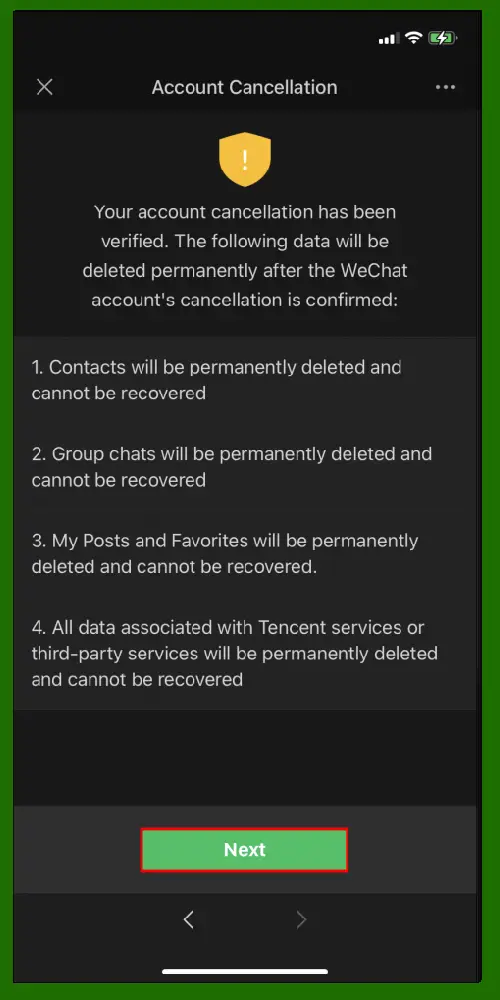
3. Common Issues and Troubleshooting
- Account Deletion Errors:
- If you receive an error such as “Unable to Cancel,” consider troubleshooting via the WeChat Help Center or email WeChat’s customer support to request deletion manually.
- For iPhone users, ensure that any subscriptions tied to WeChat are canceled via the App Store’s subscription manager.
- Frozen Accounts: If you’ve been temporarily locked out, it might be due to security reasons. Freezing or unfreezing your account can be done through the WeChat Security Center.
4. Permanency of Deletion
- Once your WeChat account is deleted, all associated data is permanently erased, including your message history, contacts, and profile. After 60 days, the WeChat ID cannot be reactivated, and the account will log out automatically.
- You will also lose access to services linked to WeChat, including WePay, which will require additional steps to close.
Step-by-Step Guide How to delete WeChat account on Your Phone
Deleting your WeChat account from your mobile phone is a straightforward process, but it’s important to remember that this action is permanent and irreversible after a 60-day cancellation period. Check the steps on How to delete WeChat account.
1. Open the WeChat App on Your Phone
- Log in to your WeChat account using your credentials. If you have forgotten your password, you’ll need to reset it before continuing.
2. Go to the “Me” Section
- At the bottom of the app, tap on the “Me” icon, which leads to your profile and settings.
3. Navigate to Settings
- In the “Me” section, scroll down and tap on “Settings.”
4. Select “Account Security”
- Once inside the settings menu, look for “Account Security” and tap on it. This is where you can manage your account details, including deletion.
5. Access the WeChat Security Center
- In the Account Security menu, find and tap “WeChat Security Center.” This section handles account-related issues such as freezing, unfreezing, and deleting accounts.
6. Request Account Cancellation
- Scroll down in the WeChat Security Center and tap on “Account Cancellation.”
- WeChat will present a list of terms and conditions for account deletion. Read through them carefully to understand the implications of deleting your account.
7. Confirm Your Deletion Request
- After reviewing the conditions, tap “Next” and then “Agree and Confirm Cancellation.”
- Enter your password to proceed with the account cancellation request.
8. Account Deletion Period
- Once the deletion request has been confirmed, your account will be logged out immediately.
- The deletion process takes 60 days to finalize. During this period, you will not be able to use your account. If you log back into your account within the 60-day window, the cancellation request will be revoked, and your account will remain active.
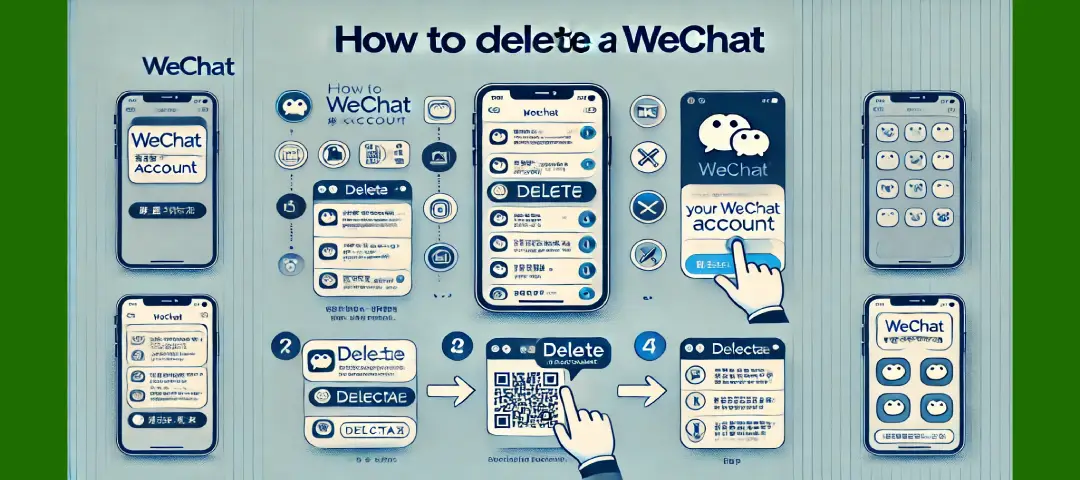
Common Issues and Troubleshooting When Deleting a WeChat Account on Phone
1. Unable to Cancel Account
If you encounter an error such as “Unable to Cancel” while attempting to delete your WeChat account, here are a few potential solutions: let’s see troubleshooting on How to delete Wechat account.
- Check for unresolved issues: Ensure that your account does not have any outstanding balances, payments, or linked services (such as WePay) that need to be canceled.
- Try again later: Sometimes, technical issues on WeChat’s end can prevent cancellation. Waiting and retrying after some time may solve the problem.
- Contact customer support: If all else fails, you can reach out to WeChat’s customer support team to request account deletion.
2. Subscription Cancellation
For iPhone users, if you have an active subscription through WeChat (such as for WeChat Pay), be sure to cancel the subscription via your iPhone’s App Store subscription manager before deleting the account.
3. Changing Your Mind During the 60-Day Period
If you decide not to delete your WeChat account after initiating the deletion process, you can cancel the request by simply logging back into your account within the 60-day period.
Steps How To Delete WeChat Account on iPhone
1. Open WeChat on Your iPhone
- Unlock your iPhone and locate the WeChat app.
- Tap to open it and log into your account if you aren’t already.
2. Access Account Settings
- Once you’re inside the app, tap the “Me” tab in the bottom-right corner of the screen.
- This will take you to your profile page.
3. Go to Settings
- From the profile page, tap on the “Settings” option.
- Here, you will find different account management settings.
4. Navigate to Account Security
- In the Settings menu, select “Account Security.”
- This is where all the security and privacy-related options are located.
5. Enter the WeChat Security Center
- Scroll down and tap “WeChat Security Center.”
- This will take you to the area where you can manage account-related issues, including cancellation.
6. Request Account Cancellation
- In the Security Center, tap “Account Cancellation.”
- Follow the on-screen prompts to confirm your intention to delete your account.
7. Confirm Cancellation
- The final step requires you to confirm the deletion by selecting “Next” and then “Agree and Confirm Cancellation.”
- After confirming, the How To Delete WeChat Account process will begin. It may take up to 60 days for the account to be completely deleted, during which time you can cancel the request if you change your mind.

Cancelling WePay Before WeChat Deletion
If you’ve used WeChat Pay (WePay), it’s essential to cancel your WePay account separately to avoid financial mishaps. Here’s how to do that: Like other social and online wallet account deletion or deactivation accounts WeChat same process.
- Log in to your WeChat account.
- Navigate to “Settings” and then “WeChat Pay” settings.
- Choose the option to “Close Account” and confirm your identity with your password.
- Click “Close Account” again to complete the process.
Alternatives: Freezing vs. Deleting
For users unsure about permanent deletion, WeChat offers the option to freeze your account temporarily. Freezing retains all your information, but no one can log in during this period.
- Steps to Freeze Your Account:
- Open WeChat, select “Me,” then tap “Settings.”
- Under “Account Security,” choose “WeChat Security Center.”
- Select “Freeze Account” and tap “Start Freeze.”
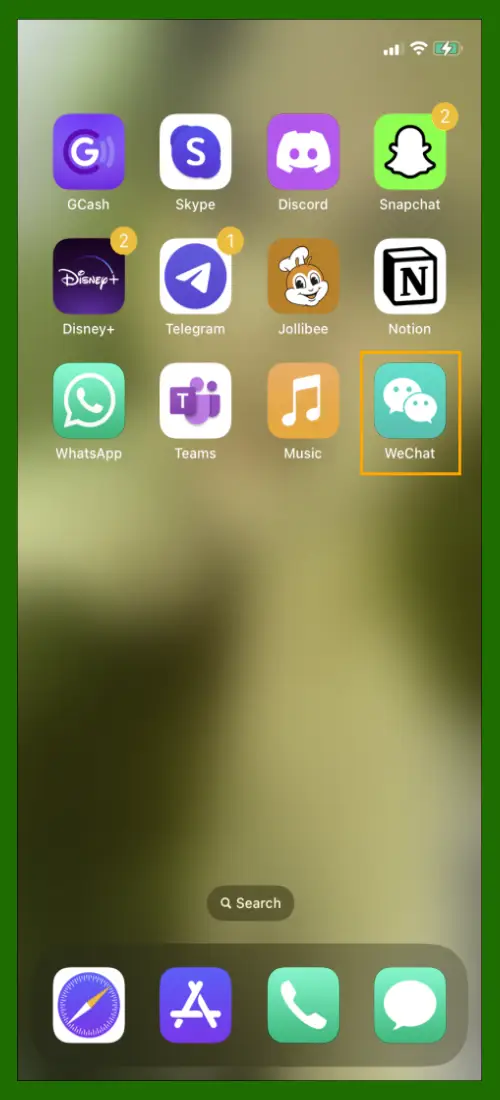
- Unfreezing:
- When ready to use WeChat again, access the “WeChat Security Center” and choose “Unfreeze Account.”
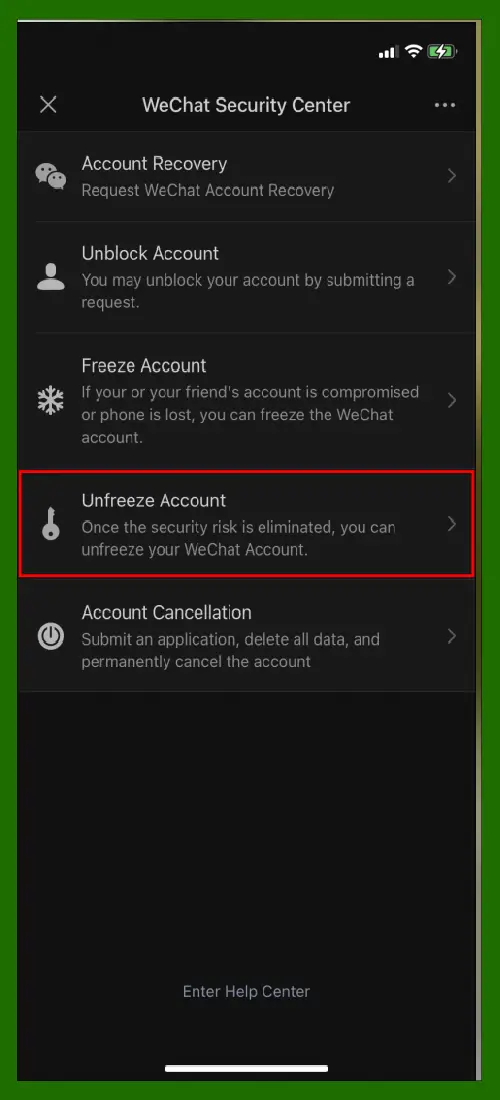
Why Users Delete WeChat Accounts
1. Privacy Concerns
- Lack of End-to-End Encryption: Unlike other messaging platforms, WeChat lacks comprehensive end-to-end encryption, making it vulnerable to data breaches. Given its integration with payment systems, this poses risks for users who send sensitive financial data through the app.
- Chinese Surveillance Allegations: WeChat’s parent company, Tencent, has been accused of sharing data with the Chinese government, raising concerns among international users about potential surveillance.
2. Data Sharing and Security Risks
- WeChat is known to collect extensive user data, including contacts, chats, and location information, which may be shared or sold to third parties.
3. Hacked Accounts
- If your account gets hacked, deleting or freezing your account may be necessary while you work with WeChat’s customer support team to recover it.
Things to Consider Before Deleting Your WeChat Account
- Loss of Contacts and Chat History: Once deleted, your entire chat history and contacts will be permanently erased.
- Linked Services: Many users link WeChat to other services, including payment platforms, social media, and business networks. These will become inaccessible once the account is deleted.
- Irreversible Process: After the 60-day deletion window, the process is irreversible. Users will not be able to recover their accounts, chat histories, or WeChat IDs.
- Purchase WeChat Account: If you want to use a WeChat account hiding your information you might purchase a WeChat Account.
How to Protect Your Privacy
Apart from How To Delete WeChat Account, you can take additional steps to protect your privacy:
- Use a VPN: To encrypt your internet connection and protect sensitive communications, consider using a virtual private network (VPN).
- Manage Privacy Settings: Be cautious with privacy settings in any app. Understand how your data is being used or sold.
- Limit What You Share: Avoid posting or sending sensitive information through apps that may lack proper encryption or data protection.
Deleting WeChat: Final Thoughts
The decision to delete your WeChat account largely depends on your concerns about privacy, data security, and the app’s ties to the Chinese government. Deleting your account is a permanent decision that comes with the loss of your contacts, chat history, and linked services. However, it’s a step toward protecting your personal information in a digital world that’s becoming increasingly surveilled.
Key Takeaway
Deleting your WeChat account ensures the permanent removal of your data and protection against future privacy concerns. However, it’s crucial to understand the irreversible nature of this process and consider alternatives like freezing your account if you’re unsure.
By following the steps outlined in this guide, users can confidently navigate about How to delete WeChat account and protect their personal information effectively.













